

Get monthly notifications
How to customize your marketing with Google Ads
With Google Ads, the tailored experience you can offer users isn’t true personalization (since Google is protective of user data) – but just as important to target the right people at the right time. Knowing if someone’s visited your website 5 times the last month, if they’re typically using an iPhone, what items they keep adding to your cart, or what keywords they search for – all these aspects will be just as beneficial for marketers as knowing the user’s gender, specific age, ethnicity or other demographics.
Targeting less is targeting more in Google Ads
The most common mistake when using Google Ads with the attempt to customize it for your users is that you go too broad from the start. A funeral business paying for the keyword “dead” without thinking further, could be losing all their Ads budget to teenagers searching for “Is Justin Bieber dead?”. Sending your ads too broad is partly due to Google’s own algorithms – but it all comes down to understanding how keywords and searches works (and how to use negative search terms!).
Customization and personalization for the same ecommerce goal
When you know all the nooks and crannies of Google Ads and digital marketing strategy – doing less is actually doing more! Start by target more narrow than you usually would in a Google Ads campaign. Are you getting most of your traffic from mobile devices – just target these. If 90% of your customers are women, just target women. If your main customers are 24-29 years old, then direct your campaign only to this age group – exclude everyone else! If the biggest part of your bet shows results in only three cities, don’t set your campaign for the whole country.
Don’t waste your money targeting other ages, geographic area, genders or devices just because your company may have this target groups set in your overall digital marketing strategy.
Go for more narrow keywords
Along with targeting more narrow, you should go even deeper to get that quality of personalization with customizing Google Ads. Having 2-3 keywords that correlates well with your main keyword in the ad should take place both in your title and in the description. If sneakers from Nike is what you want to campaign around, don’t just go with “sneakers”, but be specific and go with the phrase “Nike Air Max Sneakers” instead. Your target group will on one hand be very limited and specific – but the bid for this certain keyword is probably cheaper. Working with single category keywords such as “shoes” is not as common in Google Ads – only about 5% of ecommerce businesses are large enough to find profit in this.
Define the different campaigns based on the intent of the user, if he or she is a new customer or a returning one, for example. In the shoe example, your Ads will perform better by being more defined. Try adding colour, size, brand name and product category (as well as some more budget!) – to get more spot on results.
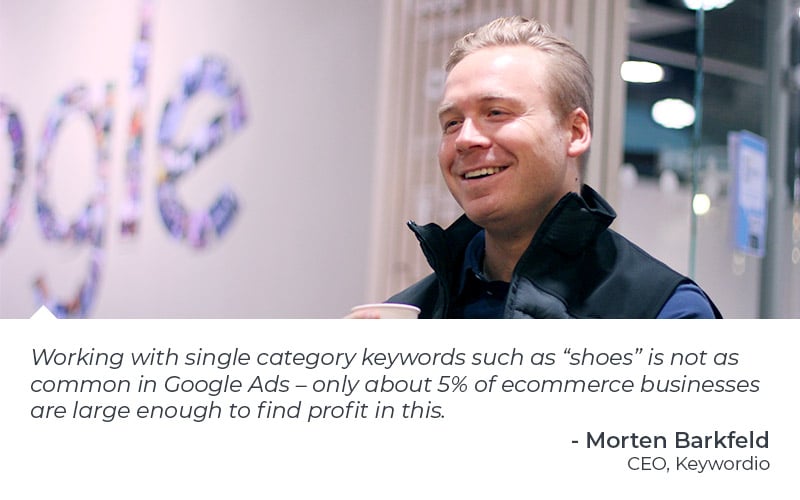
Be aware of your different margins in your Google Ads campaigns
Your margins are probably one of the most important things to take into consideration when planning your Google Ads campaigns. If you have products with a wildly different margin, say 25% vs 75% – you should not have these in the same campaign. The granularity is important here, in terms of different margins, products and categories. If you have to cut down on budget for your Ads, you don’t want to mess up the products with the larger margins.
Get to know your ‘ecommerce economics’
If you’re selling clothes, you know how people continuously order the same item in different sizes and simply return the ones that doesn’t fit – making “intentional returns”. If you’re in electronics, on the other hand – the return rate is only around 5%. Return rates and shipping rates vary from company to company, and in turn decides how much you require in return from your Google Ads. Also consider what you must pay in lost sales and orders you cannot fulfil for some reason – if the product wasn’t in stock, for example. Whenever someone clicks one of your ads in Google – you will be charged, even though the purchase is never completed or you have to send the customer their money back.
Based on these different factors, Keywordio has developed an algorithm called Ecommerce Economics that decides your ideal return of investment from your Google Ads. You should never base your sales on the things that doesn’t come through all the way! By answering questions about your margins, return and shipping costs, as well as the cost for any lost sales, the algorithm calculates your ideal ROI on each product.
There’s a lot of parameters to understand here, but when you do – it’s possible to control your Google Ads down to your most profitable keywords. With the Ecommerce Economics tool it’s even easier!
Featured Articles
The Full Funnel Approach and Pinterest
Today, we're going to delve into the significance of working with a full-funnel strategy and understanding why a comprehensive media mix is crucial. We'll also explore an example of how this approach and including Pinterest in the media mix led to a significant decrease in the cost of sales for Houdini.
Master Text Overlays: Boost Ad Engagement
In recent years, capturing the attention of your target audience has become more challenging than ever. Businesses and marketers are constantly on the lookout for innovative ways to stand out in the crowded advertising landscape.
One effective technique to draw attention to your ad's message is through the use of text overlays on image and video ads. In this blog, we will explore the best practices for incorporating text overlays, ensuring your message is impactful without compromising the visual appeal of your ads.
Similar Articles
Exploring the Future of TikTok: Insights from the 2024 Trend Report
Introduction
I'm excited to delve into TikTok's comprehensive "What's Next 2024 Trend Report." This report is a treasure trove for anyone in digital marketing, offering deep insights into the future of content, storytelling, and consumer engagement on TikTok.
E-Commerce Excellence: Meta's Advantage+ Shopping Campaigns Redefined
Welcome to the dynamic world of e-commerce, where Meta's Advantage+ shopping is reshaping how businesses connect with customers. In this blog post, we'll explore the key features of this innovative tool.
Introducing TikTok Shop
Today, I bring to your attention a revolutionary update from TikTok, a platform where over 150 million Americans seek daily doses of inspiration and entertainment. With a plethora of trends, fashion hacks, beauty nuggets, and a smattering of recipes, TikTok has emerged as a modern-day oracle for curious minds. The excitement in the air thickens as we unveil TikTok Shop to the US, an avant-garde conduit for folks to spot and snag their adored items seamlessly.
The Full Funnel Approach and Pinterest
Today, we're going to delve into the significance of working with a full-funnel strategy and understanding why a comprehensive media mix is crucial. We'll also explore an example of how this approach and including Pinterest in the media mix led to a significant decrease in the cost of sales for Houdini.
Master Text Overlays: Boost Ad Engagement
In recent years, capturing the attention of your target audience has become more challenging than ever. Businesses and marketers are constantly on the lookout for innovative ways to stand out in the crowded advertising landscape.
One effective technique to draw attention to your ad's message is through the use of text overlays on image and video ads. In this blog, we will explore the best practices for incorporating text overlays, ensuring your message is impactful without compromising the visual appeal of your ads.
The Next Big Thing: 5 Digital Marketing Trends to Watch for in 2023
Digital marketing is a constantly evolving field, shaped by emerging technologies, changing consumer behaviors, and the dynamic nature of the online landscape. Staying on top of the latest trends is crucial for businesses and marketers to effectively engage with their target audience and drive growth. In this introduction, we will explore some of the key digital marketing trends that have emerged in recent times.
The Power of Branding on Meta
Are you ready to unlock unparalleled opportunities and take your online business to new heights? In a rapidly evolving digital landscape, Meta continues to revolutionize the way marketers and entrepreneurs create an impact on buyers.
Today, we will talk about the immense potential of branding on Meta's platforms, Facebook and Instagram based on our Meta Branding (Online Course). Brace yourself for insights that will empower you to establish a strong brand identity, harness consumer trends, and optimize your advertising strategies like never before! Ready to spearhead your business to success? by understanding the potential of branding on Meta and how you can tap into it. Excited? So are we - let's get into it!
A Sneak Peek into Pinterest's 2023 Product Updates!
Pinterest is improving its Ads Manager to provide a seamless experience for advertisers. New features will be released throughout 2023 to optimize advertising strategies. Pinterest aims to offer powerful tools and insights for better campaign results. Get a sneak peek into the exciting updates coming to Ads Manager this year.
Take Your TikTok Ads to the Next Level
To look into the future, let us peep into the past once. TikTok was once loaded with content focused on dancing and lip-syncing videos inclined more towards an uprising for polished platforms and enabling easy access and non-positionality of content largely consisting of short videos.