
Get monthly notifications
How to Set Up an Instagram Shop

With Instagram Shop, brands can curate a list of shoppable products that are directly accessible through their Instagram profile.
This makes it easier to sell on the app, and be discovered by potential customers too.
Ready to set up an Instagram Shop and start driving sales? Here’s everything you need to know.
What Is Instagram Shop?
Instagram Shop offers a way for businesses to showcase their product catalog and reach new customers on Instagram.
Brands can curate a list of shoppable products that are directly accessible through the “View Shop” button on their Instagram profile page.
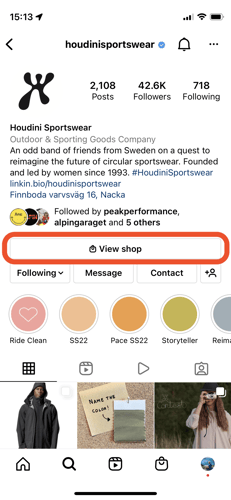
|
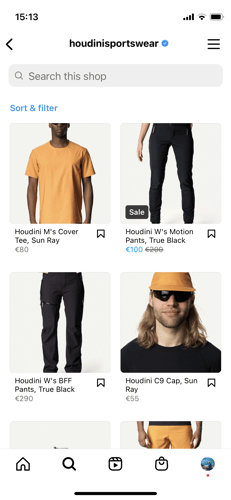
|
But that’s not all. Brands with Instagram Shop can also be featured on the Instagram Shop tab — a shopping destination accessible from Instagram’s main navigation menu.
Instagram Shop is a streamlined way for users to discover shoppable products on Instagram, with the option to search by categories, see "Editors' Picks," and more.
By clicking on a suggested product, users can see more images that feature the product, pricing information, other products from the same retailer, and how to purchase.
TIP: Capitalize on your opportunities to drive sales by making the link in your Instagram bio shoppable too.
How to Set Up an Instagram Shop
Setting up an Instagram Shop is easier than you might think. Here’s a step-by-step guide to help you get started.
Step #1: Check Your Eligibility
To get set up with Instagram Shop, your business needs to meet the following eligibility requirements:
- Your business is located in a supported market
- Your business has an eligible product
- Your business complies with Instagram’s merchant agreement and commerce policies
- Your business owns a website domain in which you intend to sell from
Step #2: Convert to a Business or Creator Account
Before you can set up an Instagram Shop, you’ll need to switch to a Business account. Once you have a Business account, you can add in relevant business information, such as opening hours, business address, phone number, and a link to your website.
Step #3: Connect to a Facebook Page
Next up, follow these steps to link your Instagram business account to a Facebook Page:
- Go to your business’s Instagram profile
- Select “Edit profile”.
- Under the “Public business information” section, select “Page”
- Choose a Facebook Page from your Pages that you’d like to connect.
- If you don’t have a Facebook Page, select “Create a new Facebook Page”.
NOTE: Facebook Page Shop is not required, only a Facebook Page.
Step #4: Upload Your Product Catalog
Instagram Shop requires you to have a product catalog, which is a list of all your products, inventory, and descriptions.
There are two ways to connect a product catalog to your Instagram business account:
- Catalogue Manager (The “do it yourself” method found within Facebook Business Manager)
- E-commerce Platform Partner (An integration through one of our certified e-commerce platform partners, such as Shopify or BigCommerce)
Step #5: Account Review
Once you’ve connected a product catalog to your Instagram, you will need to submit your account for review by following these steps:
- Go to your business’s Instagram profile and tap the menu icon
- Select “Settings”.
- Sign up for shopping
- Follow the steps to submit your account for review.
- Visit “Shopping” in your “Settings” at any time to check your status.
NOTE: Account reviews typically take a few days but sometimes can take longer.
Some businesses may be notified that additional information is necessary to prove ownership of your website domain. If you receive this notification, follow these steps to complete a domain verification process to submit your account for review.
Step #6: Turn On Shopping
Once your account is approved, you can turn on shopping features.
- Go to your business’s Instagram profile and tap the menu icon.
- Select “Settings”.
- Tap “Business” and then tap “Shopping”.
- Select the “product catalogue” that you want to connect to your account.
- Select “Done”.
NOTE: If you don’t see Shopping in your settings, your account is probably still under review or hasn’t been approved for Instagram Shopping.
Your Instagram Shop will automatically appear on your Instagram profile page.
How to Sell on Instagram Shop
Once you’re set up Instagram Shop, a new “View Shop” button will appear on your business’s Instagram profile page.
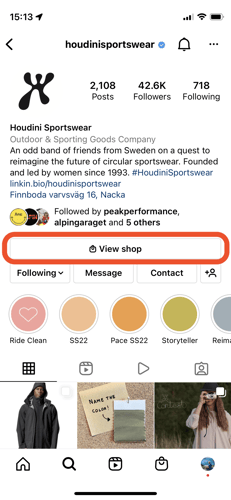 From here, visitors will be able to browse your products, tap to find out more,
From here, visitors will be able to browse your products, tap to find out more,
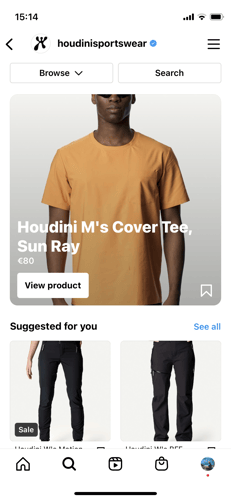
|
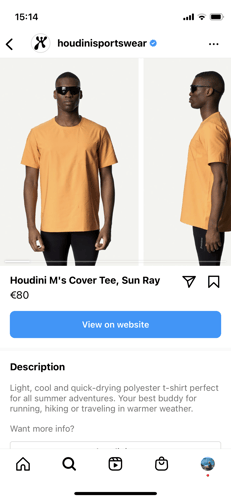
|
You will also be able to start tagging products in your feed posts, Instagram Stories, Reels, Guides, and Live broadcasts — opening up a ton of new e-commerce opportunities!
Setting up an Instagram Shop is a good first step when it comes to making sales for your business on Instagram.
However, setting up an Instagram Shop isn’t a guaranteed ticket to success — you also need to consider your content strategy.
Using an Instagram planning and scheduling tool is one of the best ways to get ahead of your strategy, identify opportunities to make sales, and analyze your performance — all from one easy-to-use dashboard!
If you have any questions or comments about this article, please contact us here.
If you found this article useful, share it with someone you know.
Articles by Johan V Lidner
Protect Your Facebook Business Account from Phishing: Expert Tips by Keywordio
Hello everyone, Johan here from Keywordio. Today, I want to share crucial insights into phishing—what it is and how you can safeguard your Facebook business account from this prevalent threat.
Exploring the Future of TikTok: Insights from the 2024 Trend Report
Introduction
I'm excited to delve into TikTok's comprehensive "What's Next 2024 Trend Report." This report is a treasure trove for anyone in digital marketing, offering deep insights into the future of content, storytelling, and consumer engagement on TikTok.
Featured Articles
The Full Funnel Approach and Pinterest
Today, we're going to delve into the significance of working with a full-funnel strategy and understanding why a comprehensive media mix is crucial. We'll also explore an example of how this approach and including Pinterest in the media mix led to a significant decrease in the cost of sales for Houdini.
Master Text Overlays: Boost Ad Engagement
In recent years, capturing the attention of your target audience has become more challenging than ever. Businesses and marketers are constantly on the lookout for innovative ways to stand out in the crowded advertising landscape.
One effective technique to draw attention to your ad's message is through the use of text overlays on image and video ads. In this blog, we will explore the best practices for incorporating text overlays, ensuring your message is impactful without compromising the visual appeal of your ads.
Similar Articles
Protect Your Facebook Business Account from Phishing: Expert Tips by Keywordio
Hello everyone, Johan here from Keywordio. Today, I want to share crucial insights into phishing—what it is and how you can safeguard your Facebook business account from this prevalent threat.
Exploring the Future of TikTok: Insights from the 2024 Trend Report
Introduction
I'm excited to delve into TikTok's comprehensive "What's Next 2024 Trend Report." This report is a treasure trove for anyone in digital marketing, offering deep insights into the future of content, storytelling, and consumer engagement on TikTok.
E-Commerce Excellence: Meta's Advantage+ Shopping Campaigns Redefined
Welcome to the dynamic world of e-commerce, where Meta's Advantage+ shopping is reshaping how businesses connect with customers. In this blog post, we'll explore the key features of this innovative tool.
Introducing TikTok Shop
Today, I bring to your attention a revolutionary update from TikTok, a platform where over 150 million Americans seek daily doses of inspiration and entertainment. With a plethora of trends, fashion hacks, beauty nuggets, and a smattering of recipes, TikTok has emerged as a modern-day oracle for curious minds. The excitement in the air thickens as we unveil TikTok Shop to the US, an avant-garde conduit for folks to spot and snag their adored items seamlessly.
The Full Funnel Approach and Pinterest
Today, we're going to delve into the significance of working with a full-funnel strategy and understanding why a comprehensive media mix is crucial. We'll also explore an example of how this approach and including Pinterest in the media mix led to a significant decrease in the cost of sales for Houdini.
Master Text Overlays: Boost Ad Engagement
In recent years, capturing the attention of your target audience has become more challenging than ever. Businesses and marketers are constantly on the lookout for innovative ways to stand out in the crowded advertising landscape.
One effective technique to draw attention to your ad's message is through the use of text overlays on image and video ads. In this blog, we will explore the best practices for incorporating text overlays, ensuring your message is impactful without compromising the visual appeal of your ads.
The Next Big Thing: 5 Digital Marketing Trends to Watch for in 2023
Digital marketing is a constantly evolving field, shaped by emerging technologies, changing consumer behaviors, and the dynamic nature of the online landscape. Staying on top of the latest trends is crucial for businesses and marketers to effectively engage with their target audience and drive growth. In this introduction, we will explore some of the key digital marketing trends that have emerged in recent times.
The Power of Branding on Meta
Are you ready to unlock unparalleled opportunities and take your online business to new heights? In a rapidly evolving digital landscape, Meta continues to revolutionize the way marketers and entrepreneurs create an impact on buyers.
Today, we will talk about the immense potential of branding on Meta's platforms, Facebook and Instagram based on our Meta Branding (Online Course). Brace yourself for insights that will empower you to establish a strong brand identity, harness consumer trends, and optimize your advertising strategies like never before! Ready to spearhead your business to success? by understanding the potential of branding on Meta and how you can tap into it. Excited? So are we - let's get into it!
A Sneak Peek into Pinterest's 2023 Product Updates!
Pinterest is improving its Ads Manager to provide a seamless experience for advertisers. New features will be released throughout 2023 to optimize advertising strategies. Pinterest aims to offer powerful tools and insights for better campaign results. Get a sneak peek into the exciting updates coming to Ads Manager this year.