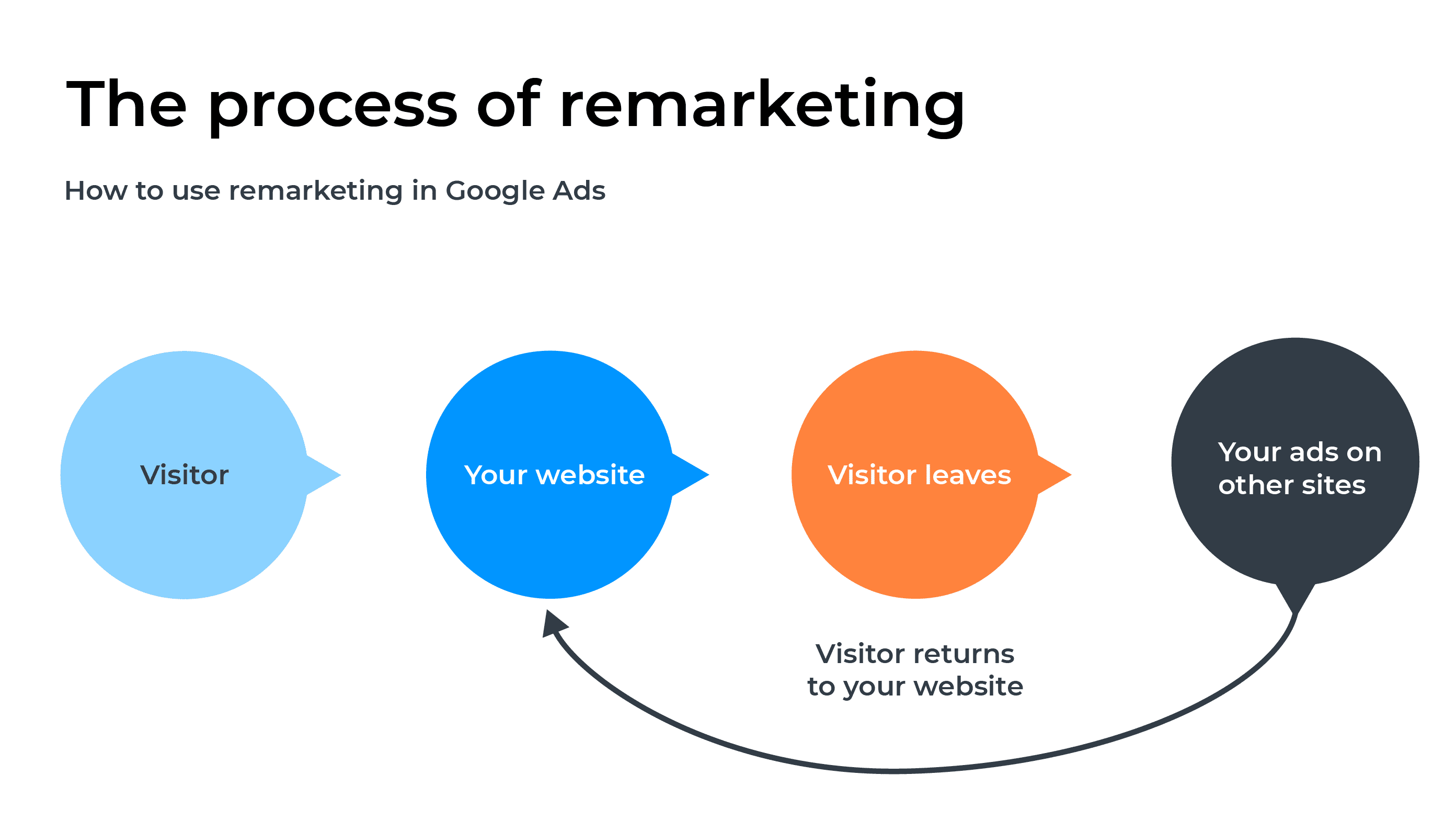

Get monthly notifications
How to use remarketing in Google Ads
Re-marketing means getting in touch with people who have previously visited your website or mobile app. It’s a powerful form of online advertising which allows you to present ads to people that are familiar with your company, whilst they’re browsing the web. This is a smart and strategic way of inviting customers to come back to your website and cuts costs, boost conversions and strengthen your brand.
How to use Remarketing for Google Ads
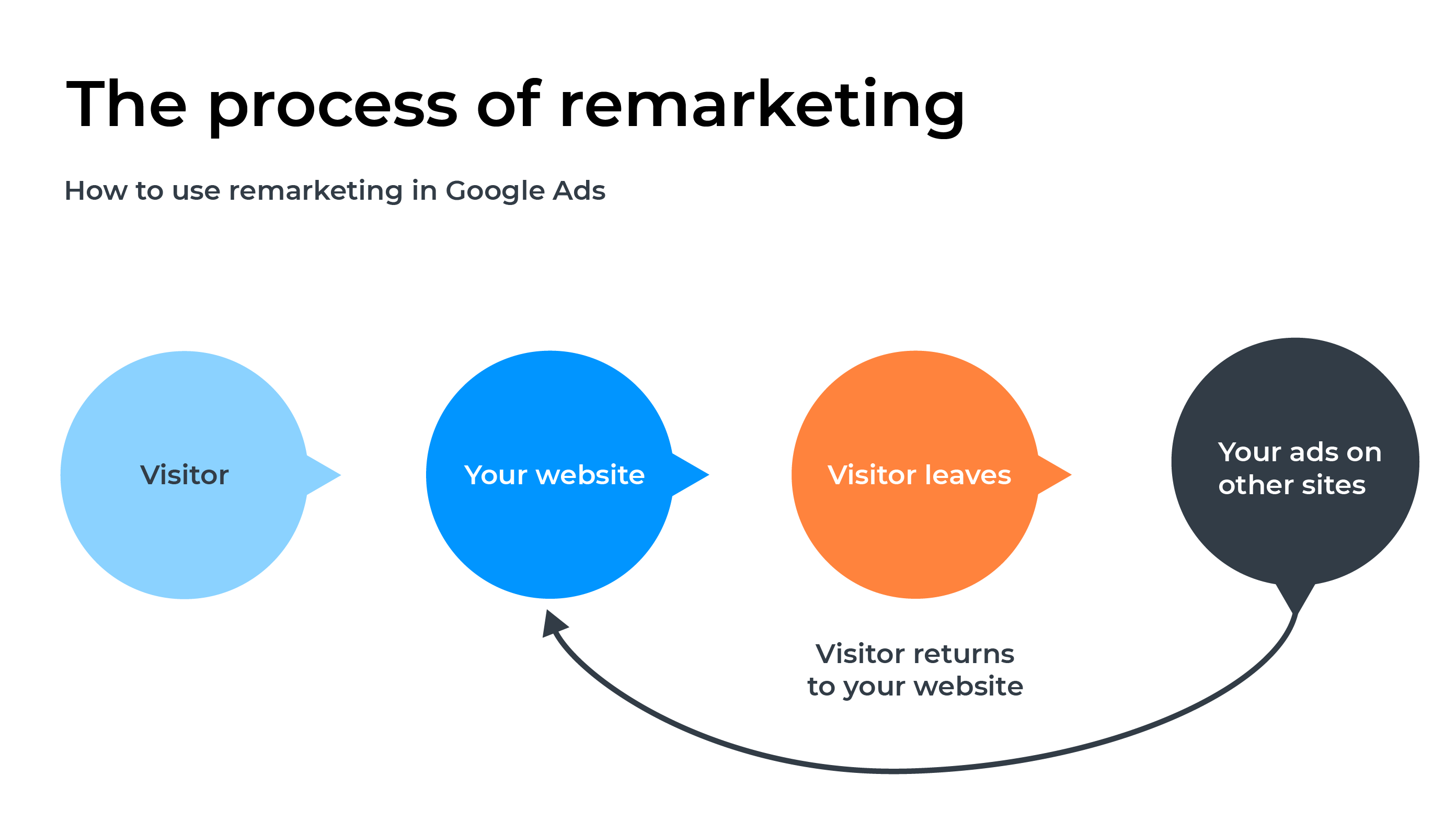
You need to have an advertisement on Google Ads, to begin with, and when launching your first re-marketing campaign, you want to start out by targeting everyone who has been visiting your website. To start using re-marketing, you just insert re-marketing tag snippets to your website so that visitors can get added to your re-marketing audiences through browser cookies. Those re-marketing tag snippets are simply small units of code that you get when you tag your site for re-marketing in audience sources.
If you want to learn more about marketing with Google Ads check out: How to customize your marketing with Google Ads.
Read more about tag implementation.
Remarketing for Google Display Ads
One common way remarketing for display is used, is through banner ads. These remarketing campaigns are generally concentrated on displaying ads to customers that are early in the buying process, and have visited your site before. These ads are not shown on search engine results pages, but on other websites. So for instance, if you are looking at a dress on a clothing company and later see that exact dress in an ad on the sidebar at another website - that’s display re-targeting for you!
A nice feature is that you can be very broad in your targeting. You can choose to tag -
- Everyone that is visiting your website
- Anybody that has seen the product
- Just the people who have put actual items in their baskets.
You will see different ROI on the customer returns within 15 days, and this will be great in figuring out how to distribute your remarketing budget.
People have a lot of stuff going on, and they tend to forget things – so sometimes they just need a reminder that they still have some things in their basket, which they forgot to check out.
And it's important to remove the ads for people that actually already purchased the product. If you have a customer that recently bought a phone from you, you don’t want that same customer to see that online ad for the phone again, right?
You can also run a display campaign in another way, by targeting display ads based on popular search terms people use on search engines. First, you make a list of keywords for your display re-targeting from search campaigns; then when someone searches for one of those keywords they are qualified to see one of your ads. This can prove to be very successful since you can show your ads to people even if they’ve never visited your webpage. These ads are also cheaper than paid search ads.
Are you sure your cost per click is not rising faster than the average? When did you last check your ROAS benchmark? Get our benchmark study of +500 millions Ads here and find out
Remarketing for Google Ads Search
Remarketing for Google Ads search is usually used to display ads on a search engine’s results page right when the consumers need something. The companies that bid on specific keywords will have their ads displayed when someone searches for that exact keyword, and it will usually be at the top of the page.
So let’s say that a potential customer is just browsing through various websites, yours included, but aren’t yet ready to make a purchase – then you still want them to remember the name of your company when they decide to continue their search. Re-targeting lists from search ads (RLSA) is a method of targeting people who leave your site without converting, using a re-targeting tag that is placed on each page of your site. You are then able to re-target that audience list on the search engine results page with custom text ads and specific messaging. Remember: returning visitors are five times as valuable as new customers.
Why your company should use remarketing
Google Ads remarketing is a great way to increase sales and registrations and to send out the word of your company. The danger is very limited since you only target existing users. But it can be risky if you overexpose the ad since this could result in negative brand building.
Re-marketing is exceedingly valuable to companies that have customers that shop for around 100€ or less. It can be businesses that employ repeatable purchases, like make-up and other beauty products, where the products are pretty cheap and it’s thereby easier to convince customers.
Some final notes to remember
- Exclude existing customers - if someone has made a purchase, remember to remove that specific ad so they don’t have to see it again.
- Frequency capping - an important term which means you restrict the frequency a single visitor is shown a particular ad on your site. Don’t show the ad too often.
- Every customer is unique - you don’t want the same bid for every customer, so set it according to the visitors. Structure in terms of ROI for your company.
Are you interested to improve your remarketing setup and improve your ROI? Get in touch with us!
Featured Articles
The Full Funnel Approach and Pinterest
Today, we're going to delve into the significance of working with a full-funnel strategy and understanding why a comprehensive media mix is crucial. We'll also explore an example of how this approach and including Pinterest in the media mix led to a significant decrease in the cost of sales for Houdini.
Master Text Overlays: Boost Ad Engagement
In recent years, capturing the attention of your target audience has become more challenging than ever. Businesses and marketers are constantly on the lookout for innovative ways to stand out in the crowded advertising landscape.
One effective technique to draw attention to your ad's message is through the use of text overlays on image and video ads. In this blog, we will explore the best practices for incorporating text overlays, ensuring your message is impactful without compromising the visual appeal of your ads.
Similar Articles
Protect Your Facebook Business Account from Phishing: Expert Tips by Keywordio
Hello everyone, Johan here from Keywordio. Today, I want to share crucial insights into phishing—what it is and how you can safeguard your Facebook business account from this prevalent threat.
Exploring the Future of TikTok: Insights from the 2024 Trend Report
Introduction
I'm excited to delve into TikTok's comprehensive "What's Next 2024 Trend Report." This report is a treasure trove for anyone in digital marketing, offering deep insights into the future of content, storytelling, and consumer engagement on TikTok.
E-Commerce Excellence: Meta's Advantage+ Shopping Campaigns Redefined
Welcome to the dynamic world of e-commerce, where Meta's Advantage+ shopping is reshaping how businesses connect with customers. In this blog post, we'll explore the key features of this innovative tool.
Introducing TikTok Shop
Today, I bring to your attention a revolutionary update from TikTok, a platform where over 150 million Americans seek daily doses of inspiration and entertainment. With a plethora of trends, fashion hacks, beauty nuggets, and a smattering of recipes, TikTok has emerged as a modern-day oracle for curious minds. The excitement in the air thickens as we unveil TikTok Shop to the US, an avant-garde conduit for folks to spot and snag their adored items seamlessly.
The Full Funnel Approach and Pinterest
Today, we're going to delve into the significance of working with a full-funnel strategy and understanding why a comprehensive media mix is crucial. We'll also explore an example of how this approach and including Pinterest in the media mix led to a significant decrease in the cost of sales for Houdini.
Master Text Overlays: Boost Ad Engagement
In recent years, capturing the attention of your target audience has become more challenging than ever. Businesses and marketers are constantly on the lookout for innovative ways to stand out in the crowded advertising landscape.
One effective technique to draw attention to your ad's message is through the use of text overlays on image and video ads. In this blog, we will explore the best practices for incorporating text overlays, ensuring your message is impactful without compromising the visual appeal of your ads.
The Next Big Thing: 5 Digital Marketing Trends to Watch for in 2023
Digital marketing is a constantly evolving field, shaped by emerging technologies, changing consumer behaviors, and the dynamic nature of the online landscape. Staying on top of the latest trends is crucial for businesses and marketers to effectively engage with their target audience and drive growth. In this introduction, we will explore some of the key digital marketing trends that have emerged in recent times.
The Power of Branding on Meta
Are you ready to unlock unparalleled opportunities and take your online business to new heights? In a rapidly evolving digital landscape, Meta continues to revolutionize the way marketers and entrepreneurs create an impact on buyers.
Today, we will talk about the immense potential of branding on Meta's platforms, Facebook and Instagram based on our Meta Branding (Online Course). Brace yourself for insights that will empower you to establish a strong brand identity, harness consumer trends, and optimize your advertising strategies like never before! Ready to spearhead your business to success? by understanding the potential of branding on Meta and how you can tap into it. Excited? So are we - let's get into it!
A Sneak Peek into Pinterest's 2023 Product Updates!
Pinterest is improving its Ads Manager to provide a seamless experience for advertisers. New features will be released throughout 2023 to optimize advertising strategies. Pinterest aims to offer powerful tools and insights for better campaign results. Get a sneak peek into the exciting updates coming to Ads Manager this year.