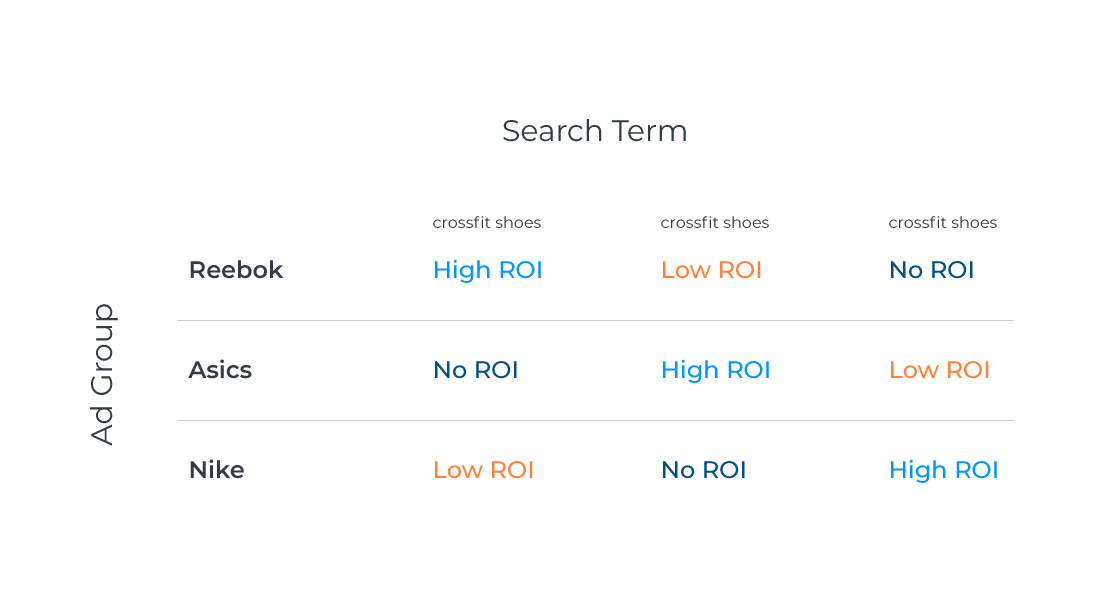

Get monthly notifications
6 Google Shopping tips for your eCommerce
Since 60% of all clicks for US eCommerce are derived from Google Shopping, you can understand why investing a little - or a lot - of your time in this service is a good idea. Here are some valuable tips to stay on top of your Google Shopping game!
Google Shopping lets you advertise directly in Google's search results with a product image, price, and offer. Google Shopping is a part of a system called Google Merchant Center, so you need to get familiar with the system. Learn more about Google Merchant Center here -
3 things you must optimize in Google Merchant Center today.
1. Make sure to segment your campaigns
When you are subdividing an Ad Group into product groups, Google provides you with a lot of different options, but be sure to segment your campaigns into just product, category, and brand. You should also make sure to bid differently based on ROAS and/or LTV.
How to use multiple ad groups to show the best-converting ads for specific search terms
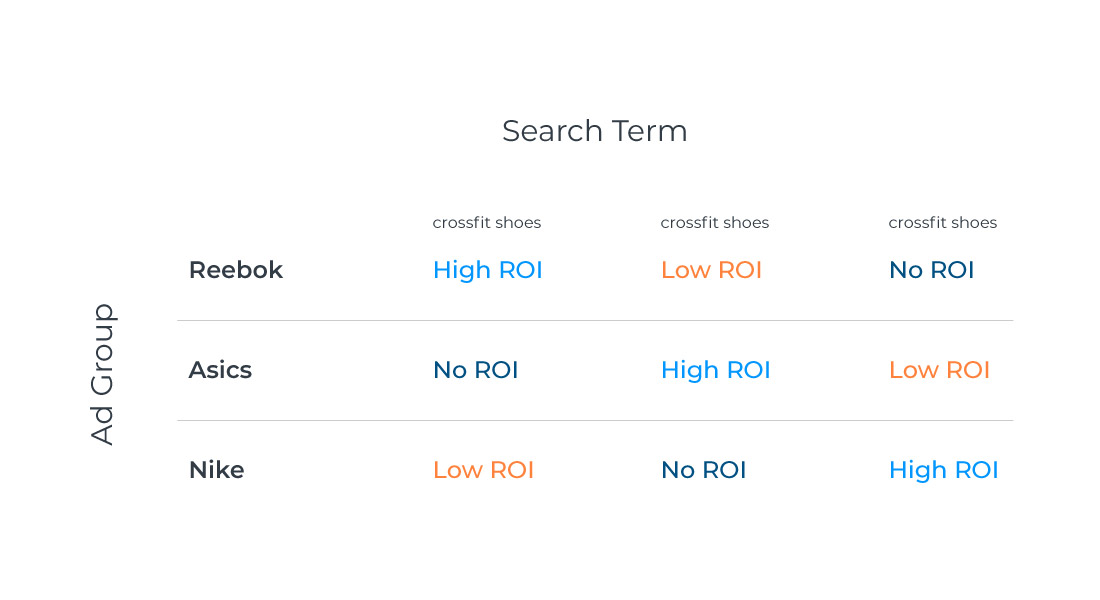
The most important ways to segment your campaigns:
1 Single product ad groups
2 Product searches
3 Brand searches
4 Generic searches
2. Work with price threshold for your products
You need to figure out what your price threshold is and then bid different based on the product price. It’s important that you understand how factors like ROAS and/or LTV affect your products, categories, and segments. Want to read more about price threshold? Look into: 4 pricing strategies every e-commerce business need to work with.
3. Use a data-driven setup
You should use a data-driven setup that works differently depending on factors such as device, day of the week, time of day and location.
4. The title for Google Shopping is more important than you might think
The BIG change today is that 60% of all clicks for US eCommerce are derived from Google Shopping. Many customers have seen even bigger challenges. The challenge comes in working on your product feed and how you use your data.
Setting optimized titles for your products is definitely one of the most important things to consider in your feed since the keywords in your product title determine what search terms your products will appear for. The best way to write an optimized title is to combine the following, as shown in these pictures. Put brand, product, category and attribute in the title. “Attributes” relates to the following factors: color, size, and gender. Also, make sure to use different structures for different product titles.
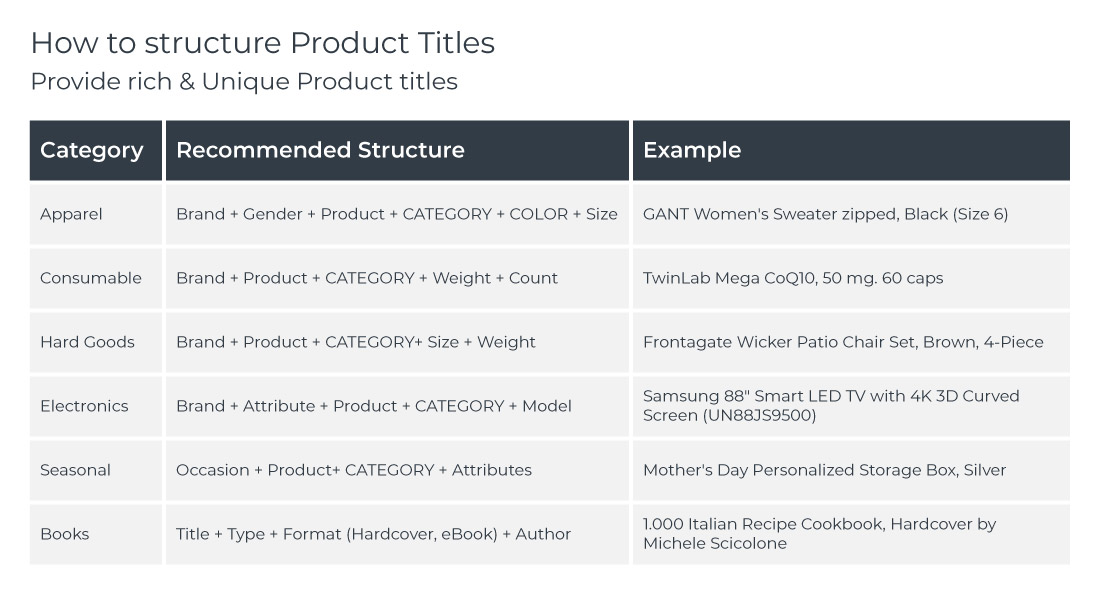
Product titles for different verticals within retail and eCommerce
| Category | Example | Recommended Structure |
| Apparel | GANT Women’s Sweater zipped, Black (Size 6) | Brand + Gender + Product + CATEGORY + COLOR +Size |
| Consumable | TwinLab Mega CoQ10, 50 mg, 60 caps | Brand + Product + CATEGORY + Weight + Count |
| Hard Goods | Frontagate Wicker Patio Chair Set, Brown, 4-Piece | Brand + Product + CATEGORY+ Size+ Weight |
| Electronics | Samsung 88” Smart LED TV with 4K 3D Curved Screen (UN88JS9500) | Brand + Attribute + Product + CATEGORY + Model |
| Seasonal | Mother’s Day Personalized Storage Box, Silver | Occasion + Product+ CATEGORY + Attributes |
| Books | 1,000 Italian Recipe Cookbook, Hardcover by Michele Scicolone | Title + Type + Format (Hardcover, eBook) + Author |
This video explains further how using keywords can help you target customers better online.
You can catch the entire webinar here.
5. Split out campaigns
Split out campaigns on individual product ID and bid differently for each product based on ROAS or LTV.
How to split out campaigns on individual product ID's while creating product groups
.jpg?width=770&height=420&name=6-google-shopping-tips-for-your-e-commerce-02%20(1).jpg)
6. Double up on RLSA
Remarketing lists for search ads (RLSA) target search ads only to those who have recently visited your site, people that thereby already know about your company. For many eCommerce stores, returning visitors are 50% more profitable than new visitors – so this is a powerful metric to use. You can customize your Google Shopping bids for groups of users based on their previous engagements, such as “one-time returning visitor” and “past buyer”. Then you can evaluate on ROAS or LTV. Learn more about remarketing: How to use remarketing in Google Ads.
Want to get insights on the very basics of Google shopping? Look no further:
Google Shopping structure – how does it work?
Boost your E-Commerce Sale up to 60% by using Google Shopping Ads
Featured Articles
The Full Funnel Approach and Pinterest
Today, we're going to delve into the significance of working with a full-funnel strategy and understanding why a comprehensive media mix is crucial. We'll also explore an example of how this approach and including Pinterest in the media mix led to a significant decrease in the cost of sales for Houdini.
Master Text Overlays: Boost Ad Engagement
In recent years, capturing the attention of your target audience has become more challenging than ever. Businesses and marketers are constantly on the lookout for innovative ways to stand out in the crowded advertising landscape.
One effective technique to draw attention to your ad's message is through the use of text overlays on image and video ads. In this blog, we will explore the best practices for incorporating text overlays, ensuring your message is impactful without compromising the visual appeal of your ads.
Similar Articles
Protect Your Facebook Business Account from Phishing: Expert Tips by Keywordio
Hello everyone, Johan here from Keywordio. Today, I want to share crucial insights into phishing—what it is and how you can safeguard your Facebook business account from this prevalent threat.
Exploring the Future of TikTok: Insights from the 2024 Trend Report
Introduction
I'm excited to delve into TikTok's comprehensive "What's Next 2024 Trend Report." This report is a treasure trove for anyone in digital marketing, offering deep insights into the future of content, storytelling, and consumer engagement on TikTok.
E-Commerce Excellence: Meta's Advantage+ Shopping Campaigns Redefined
Welcome to the dynamic world of e-commerce, where Meta's Advantage+ shopping is reshaping how businesses connect with customers. In this blog post, we'll explore the key features of this innovative tool.
Introducing TikTok Shop
Today, I bring to your attention a revolutionary update from TikTok, a platform where over 150 million Americans seek daily doses of inspiration and entertainment. With a plethora of trends, fashion hacks, beauty nuggets, and a smattering of recipes, TikTok has emerged as a modern-day oracle for curious minds. The excitement in the air thickens as we unveil TikTok Shop to the US, an avant-garde conduit for folks to spot and snag their adored items seamlessly.
The Full Funnel Approach and Pinterest
Today, we're going to delve into the significance of working with a full-funnel strategy and understanding why a comprehensive media mix is crucial. We'll also explore an example of how this approach and including Pinterest in the media mix led to a significant decrease in the cost of sales for Houdini.
Master Text Overlays: Boost Ad Engagement
In recent years, capturing the attention of your target audience has become more challenging than ever. Businesses and marketers are constantly on the lookout for innovative ways to stand out in the crowded advertising landscape.
One effective technique to draw attention to your ad's message is through the use of text overlays on image and video ads. In this blog, we will explore the best practices for incorporating text overlays, ensuring your message is impactful without compromising the visual appeal of your ads.
The Next Big Thing: 5 Digital Marketing Trends to Watch for in 2023
Digital marketing is a constantly evolving field, shaped by emerging technologies, changing consumer behaviors, and the dynamic nature of the online landscape. Staying on top of the latest trends is crucial for businesses and marketers to effectively engage with their target audience and drive growth. In this introduction, we will explore some of the key digital marketing trends that have emerged in recent times.
The Power of Branding on Meta
Are you ready to unlock unparalleled opportunities and take your online business to new heights? In a rapidly evolving digital landscape, Meta continues to revolutionize the way marketers and entrepreneurs create an impact on buyers.
Today, we will talk about the immense potential of branding on Meta's platforms, Facebook and Instagram based on our Meta Branding (Online Course). Brace yourself for insights that will empower you to establish a strong brand identity, harness consumer trends, and optimize your advertising strategies like never before! Ready to spearhead your business to success? by understanding the potential of branding on Meta and how you can tap into it. Excited? So are we - let's get into it!
A Sneak Peek into Pinterest's 2023 Product Updates!
Pinterest is improving its Ads Manager to provide a seamless experience for advertisers. New features will be released throughout 2023 to optimize advertising strategies. Pinterest aims to offer powerful tools and insights for better campaign results. Get a sneak peek into the exciting updates coming to Ads Manager this year.